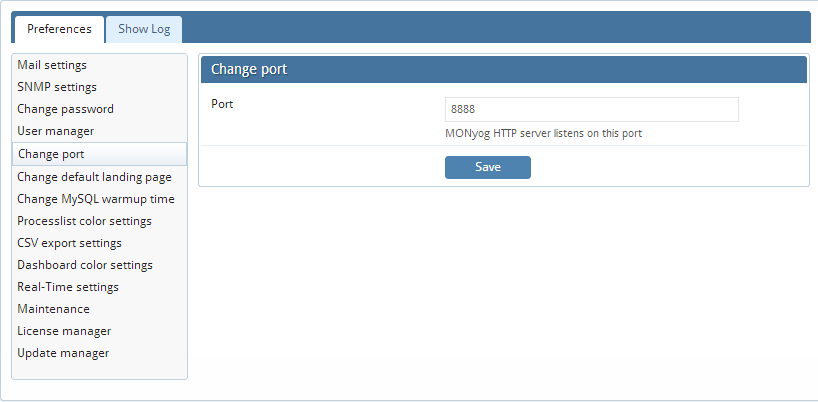Using the Change port option, you can change the MONyog webserver port. By using this option, you can define on which port the MONyog (web) server will listen. This port must be specified when connecting to MONyog from a browser.
Users can change the port by using the user Preferences screen, choose Tools > Preferences > Change port. Once the port is changed, the user should restart the MONyog service for it to take effect.