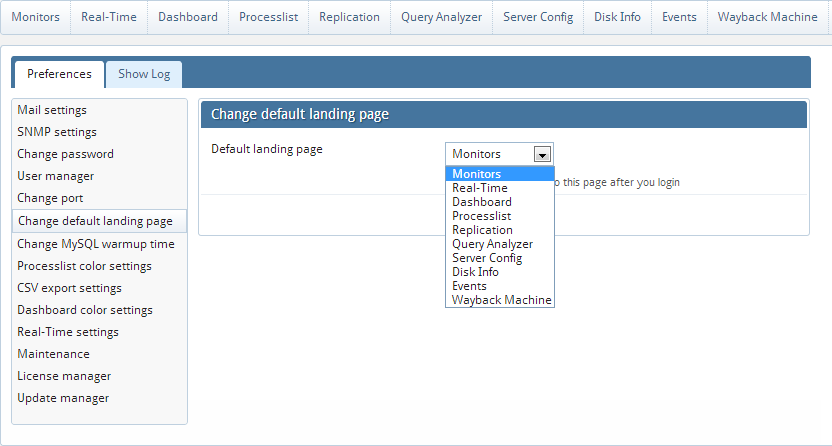Using the Default Landing Page option, you can change the page MONyog will redirect to after you select servers for monitoring.
Users can change the Default landing page by using the user Preferences screen, choose Tools > Preferences >Change default landing page.
A new window will display where you can select options like Dashboard, Monitors, Processlist.