Every metric is documented in the MONyog web interface itself.
To see how every metric is calculated by MONyog you only need to position the mouse over the name of each metric. The formula used by the calculation displays with an explanation as a 'tool tip popup'. The tool-tip will also explain how the result shown is evaluated, and how the value relates to an overall or some specific server performance metric.
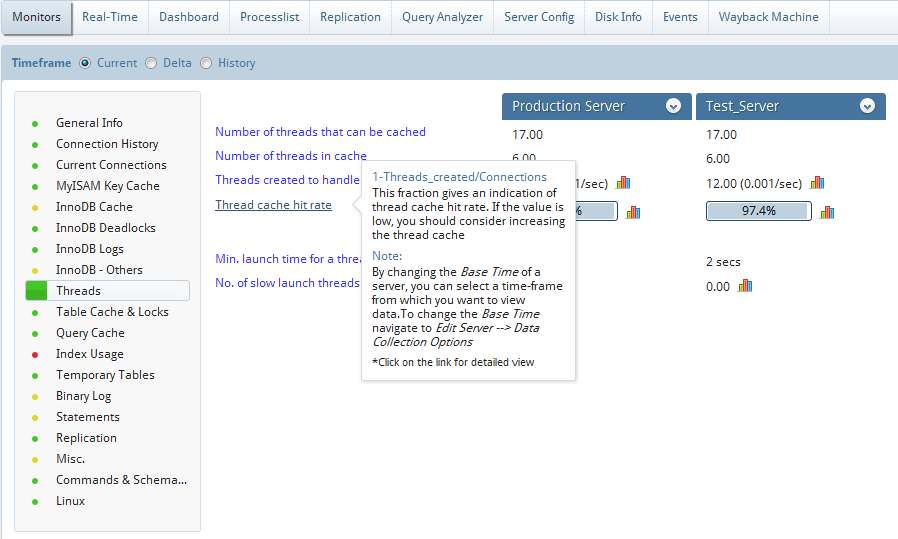
If you require more details on the metric, you can click on the hyper-link to get a detailed view.
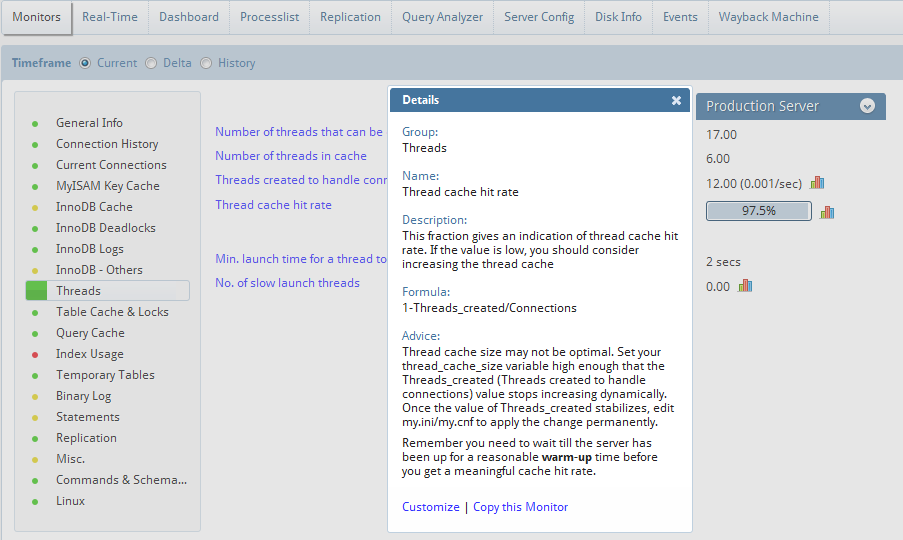
Export As CSV: Using this option you can export all the counter details for a particular server and timeframe. Refer Query Analyzer's 'Different types of Logs supported' detailed description on this feature.
NOTE: Security, Excessive Privileges, InnoDB Deadlocks and Replication counters are available only in MONyog Ultimate.