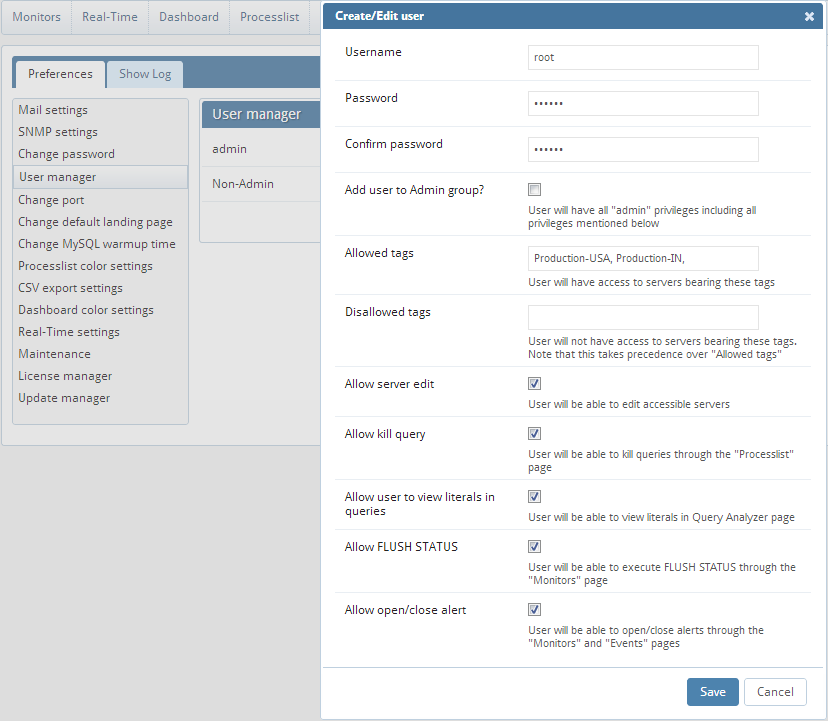Using this option User Management, you can create/edit/delete users.
Click
To create a new user, click on the link 'Add user' and you can add username and password in the appropriate fields.
Allowed tags: User will have access to servers bearing these tags.
Disallowed tags: User will not have access to servers bearing these tags. Note that this takes precedence over "Allowed tags".
Permissions: You can refer Managing multiple users for further more information.